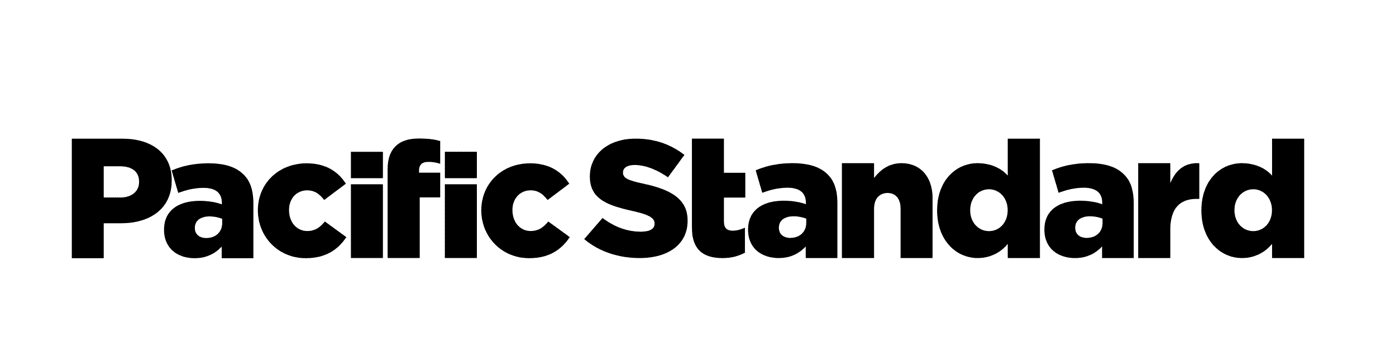If we were to peek into your browser history, would we be more likely to find Rush, Beck and O’Reilly, or Sullivan, Yglesias and Ariana? Do you even know?
Turns out there’s an app for that (of sorts).
Meet Balancer, a free add-on for the Chrome browser that was developed by Sean Munson, an assistant professor of Human-Centered Design and Engineering at the University of Washington. The free plug-in analyzes your browsing habits over a 30-day period using a giant database of known political sites that have been ranked along a spectrum from -1 (O’Reilly, Limbaugh, and Beck) to 1 (Washington Monthly, Think Progress, et al). Browse too far to the liberal side and the tiny stick-figure tight-rope walker in the corner of your browser begins to teeter precariously to his left. Click on him and a window will pop up suggesting news sources from either end of the spectrum.
“In order to learn or to improve our understanding, we have to sometimes be exposed to information that is counter-attitudinal,” says Munson. Even if you think that information is wrong,”at least you’ll be aware of other points of views. … [We] tend to develop better solutions, more out-of-the-box thinking” when we are seeing all sides of an issue, he explains.
The idea for the project was planted in the late ’90s, when Munson, then still in high school in New Jersey, started a political blog “to have a discussion with people on both sides of the aisle, with different points of the view.” The blog started to take off, but by the 2004 election, he says, he realized the tone of the conversation had just become angry and polarized. “That wasn’t my goal,” he laments.
“Even if you think that information is wrong, at least you’ll be aware of other points of views.”
In grad school at the University of Michigan, he developed a prototype for Balancer that worked with content aggregators Digg and Reddit to try to analyze browsing habits, but few people adopted it and, he found, there weren’t enough conservative articles on the aggregation sites to accurately measure diversity.
Even the latest iteration is imperfect, he says. The Chrome plug-in was only announced last week. Munson, who, in addition to overseeing the roll-out, is still juggling his first week of classes in Seattle, points to a few weak spots:
“It works OK in aggregate, or well enough that you can get [meaningful] feedback,” he says. “For individual sites or articles, it can mess up.” For example, in order to rank a site as conservative or liberal, or in between, Balancer looks—in part—at what other sites and bloggers link to that site. If Site X gets a lot of love from Ann Coulter, it’s probably conservative. But how is Balancer supposed to classify a site—like RedState.com—that gets a chunk of its traffic from liberal bloggers eager to lampoon its ideology?
Balancer is “a simple start,” says Munson, adding that he’s not even sure if people are going to be receptive to the feedback that the plug-in provides. He’d like, in the future, to try to improve the plug-in’s accuracy in order to get a more nuanced view of political browsing. Perhaps it could account for whether the articles you read are factual reports or narrative opinions, for example. Or it could compare your browsing with that of others who identify themselves similarly in the three-screen survey that precedes installing the plug-in.
But Munson thinks this is a step in the right direction, especially as the presidential campaign ramps up the rhetoric. Even if Balancer doesn’t convince you to think like those on the other side of the aisle, he says, it might help you understand why they think the way they do, and why they don’t think the way you do—the kind of perspective that seems in short supply these days.