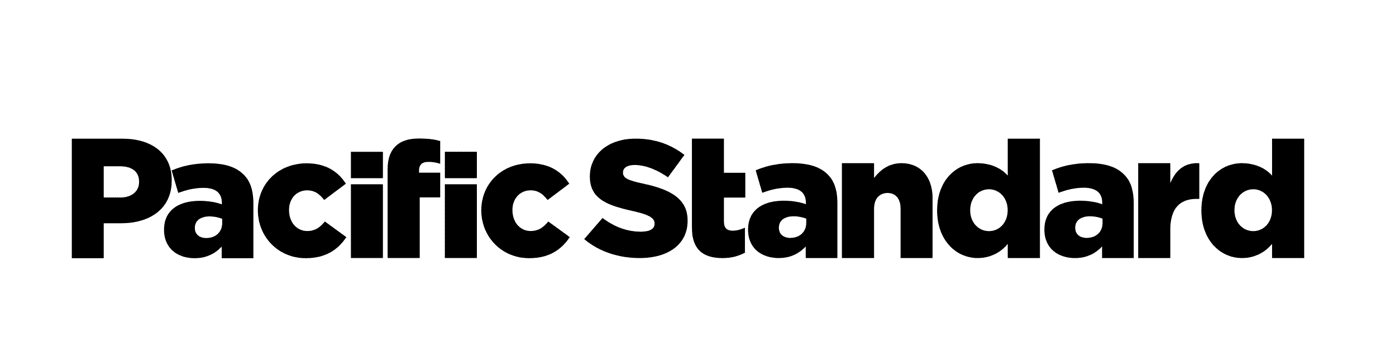Here’s a thought experiment: Choose any computer-based activity you’d like, whether it’s typing up a document in Microsoft Word, putting together a few sheets on Excel, surfing the Web, or even composing and posting your latest witticism on Twitter. Now, try to remember exactly how you learned how to do that particular thing.
The answer should be nearly impossible to obtain. Technology-based learning doesn’t work like a switch, the way that learning the dictionary definition of a word might. It’s more incremental, each tiny step placed in front of the previous one—learning how to turn on a computer, how to double-click an icon, how to get onto an open Wi-Fi signal, how to sign up for a Twitter account—has laid the technological groundwork for the final act. There’s also a component of hand-eye coordination, which only comes with practice.
What happens when you’re an adult who doesn’t have basic computer knowledge? Forgetting about your ability to work in a career which requires computer skills, you may not even be able to find or apply for the few remaining low-to-no-tech jobs. At this point, a lack of computer skills means you’re living in a very different world than the rest of us.
The only solution, then, is to catch up by taking a class.

Ken Dickinson has offered adult-level computer training courses for the past 26 years as the owner/founder of Bay Area Computer Training. An intro class for “keyboarding and typing on the computer” runs $75, while an introductory-level course to “the Internet” costs $130. These are group courses, taught on days when he’s not teaching one-on-one. Dickinson estimates 75 percent of the students are women over 40 or 50 years old who took time off to raise their families and are now trying to get back into the workforce. Other times, though, his students simply missed the computer revolution due to being last adapters or perhaps just stubborn. Now, they’re having trouble adapting to the current world.
“They were often embarrassed about it,” Dickinson says, “so, they come after-hours and get training in secret.”
“They feel out of touch,” Dickinson says. “They didn’t want anything to do with a computer, but eventually they had no choice. They can’t even book an airline flight without being able to use a computer. But typically, they get up to speed fairly quickly.”
Another group—Dickinson says this is less common now than a decade ago, though—are “closeted executives.” These are high-level professionals who formerly had administrative assistants helping them with their computer work, but have suddenly found themselves in a landscape without the proper skills to participate in everyday tasks. “They were often embarrassed about it,” Dickinson says, “so, they come after-hours and get training in secret.”
The above examples, however, are mostly folks with discretionary income to throw at the courses and get themselves up to speed. But the vast majority of the technologically illiterate don’t have these kinds of expenditures built into their budget.
“A lot of our clients are low-income minorities,” says William Hammons, project director of OCCUR, a non-profit in East Oakland, California, that offers free computer literacy courses. “We have quite a few seniors who don’t want to be left behind in the technology age. They want to do something with their bank, or a job application, or access to stores, and they have to have some access to the computer and Internet and understand how to use them.”
Teaching those baby steps comes on the first day: how to actually turn on a computer, a quick advance to the use of Microsoft programs like Word, Excel, and Powerpoint, and, lastly, a presentation of the student’s choosing. “A family history maybe, or whatever they’re interested in,” Hammons says. “We had one about how to can food.” And with those basics under their belt, it’s time to actually take that knowledge out for a spin on the information superhighway. That is, navigating this weird, murky thing called “the Internet.”

According to an AARP survey of more than 11,000 American Internet users, two-thirds receive at least one scam offer a year. While the demographics of those on the receiving end of these offers show no discernible pattern—which makes sense, seeing as scams of this type are more of a throw-as-many-shots-at-goal-and-hope-some-squeak-through strategy anyway—it is obvious that the people who would be most at risk of falling for scams are the ones with the least experience in dealing with them. The emotions you have the first time you get a mysterious email from a Nigerian prince are a lot different than the feelings you get the 20th time.
“Some of the banking scams out there right now, they look just like your bank’s actual website, they seem legit,” says Brandy McNeil, manager of the New York Public Library’s TechConnect program, which sees more than 100,000 students participate in some 100 different types of computer literacy classes a year. These kinds of classes—offered at public libraries throughout the country; if you know someone who needs extra computer help, check their local branch—also try to teach students the difference between websites with good information versus those with bad, how to tell if a shopping website is legitimate, how to identify spam, and when to input private information and when not to. “We train people about phishing, and to not give their bank account information if they’re uncertain,” McNeil says.*
They also try to organize and present a few rules regarding one of the most frightening and murky arenas of all Internet usage: social media.
The newly computer literate want to learn social media not so much because they want to post their inane thoughts or #humblebrag about the various vacations they’re taking, but because they’re often disconnected from their families and friends without it. No one prints out or even emails photographs anymore. They post them online, and that’s kind of that. By not being part of that community, those without Internet literacy are out of the loop.
And so, as part of the NYPL social media classes, teachers open up accounts to provide their students a survey of the social media landscape: how to upload photos, how to comment, how to throw a “like” on someone else’s hot take. But they also try to broach more insidious concerns. This, after all, is a brave new world for many late adapters; less than 50 percent of Internet users over the age of 65 use social networks.
Sometimes, the worst damage of all on social media isn’t the result of a scam. It’s damage that is more self-inflicted. “We tell them to be careful. There are jobs out there where they will want to ask you to pull up your profile. Or they will go and Google search you,” McNeil says. “You want to make sure whatever pictures you have out there is not something that can bite you later on.”
Of course, that’s advice we would all do well to refresh in our minds now and then.

*Update — March 14, 2016: This article has been updated to reflect the correct spelling of Brandy McNeil’s surname.