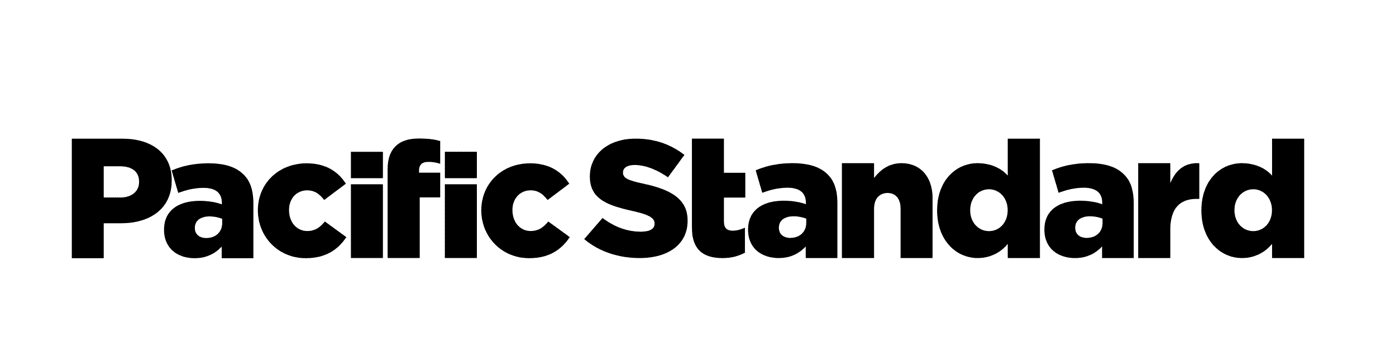Apple’s latest mobile operating system, iOS 8, includes a new feature called QuickType. According to Apple, “As you type, you’ll see choices of words or phrases you’d probably type next, based on your past conversations and writing style.”
Since my phone is my closest confidante and privy to so much of my life, I was both excited and terrified to see what it thought of me and my “past conversations and writing style.” I followed every single QuickType suggestion I got. From the very beginning.
Opening up my iMessage conversation with my best friend, I started choosing the first suggestion for every word. Here is the result:
I love you so much fun and addicting but I don’t know what to do with the same time I try to get a new one is the best thing ever is when you have to be a good day to be a good time to get a good day to be a good time….
So, I’m loving, obsessive, confused, and excitable … not to risk sounding like a Taylor Swift song. The last part repeats indefinitely. My iPhone seemed to expect that I’d talk about good days and good times until the end of eternity. Next, I started with a common word that I use in many of my text messages:
So I can get a new one is the best thing ever is when I was just a little bit of a new one is the best thing ever is when I was just a little bit of a new one is the best thing ever….
This, again, continued indefinitely. Lastly, I tried starting with the word “you”:
You can do it for the first time in the first time I see you in the first time in the first half of the first time in the first time….
OK, so I guess “you” is not a strong enough predictor of the next word for QuickType to have any useful suggestions. Apparently, much like a human, QuickType doesn’t take well to having little direction. After a while, it just tends to walk in circles. —Bettina Chang